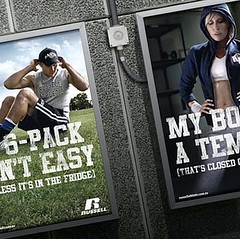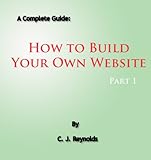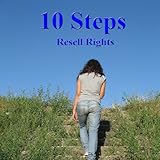Build A Website – The Easy Way To Profitable Websites
Everyone talks online about how easy it is to build a website and make money online. Is is really that easy or pure hype to get you to purchase the next great thing to hit the online market.
All I have to say is that it is not that easy building highly profitable websites online. But, you can learn how to build a website, that will be fully optimized for the search engines and highly profitable in a couple of weeks, using the same simple tricks I use daily. It doesn’t matter if you want to build a website for free or for profit.
To win online, you have to build a website that gets free traffic from the search engines, and implement all other simple traffic methods like: posting to forums, using ads in ezines, submitting your site to link directories, writing reviews for other peoples products, reciprocal linking and pay per click.
First you have to learn how to do your onsite optimization, and for that you will have to:
1) Insert your keyword into the title of your page
It amazes me how many sites online don’t have their main keyword in the title page. Just make sure to always include your main keyword in the tile page of your site.
2) Add Meta Tags
Not as important as it used o be, but I like to include it in every site I build. Add Description meta tags and your keywords meta tags.
Use one or two keywords per page only. Add your main keyword into your page description.
3) H1 Header Tags
Use your H1 header tag on each page, I always like to use a smaller font size, like 14pt.
4) H2/H3 Header Tags
Try and use at least one H2 or H3 Tags within the first three or four paragraphs
5) Last and First Paragraph
Make sure to start your first paragraph with your main keyword and to end your last paragraph with your keyword
6) Bold, Italize ad Underline your keyword
You must Italize and bold your main keyword just once, and you must use your main keyword to link out of your site to another website (use that link to create an underline keyword) , at least once.
7) The Alt Image Tag
Well, this is very useful if you have pictures that you will be including on your site. Try to use the Alt Image Tag for your pages, I use the alt image tag on my website header.
Those are the only onsite optimization tips that you should use on each and every site you build. Try to not make it look too obvious, and over do your web site optimization. Learn to build a website the easy way by just following the simple tips I have outline here.
For more optimization tips, try to get your hands on VEO Report by Colin Mc. Dougal. This is the best and most understandable guide to building fully optimized websites online.
I will leave you with one tip I learnt from The VEO report; Before you add any affiliate links to your website, you must first build a website that focus on pure content and include an about you page, and then submit that site to the open directories, like DMOZ.org, etc. After your website has been added to those free directories then you can add your affiliate links and start building reciprocal links and the above mentioned traffic methods will deliver even more traffic.
http://www.veoreport.com/
Now that you know how to build a website for fun and profit, it is time to learn by actually doing something with the information you just read. Go build your first website, the second will be better and your third will be a master piece.
Alexander Marlin, Ebenezer St. Maarten A.N.
Discover the simple secrets I use to build a website that ranks high in the search engines. And make thousand weekly with affiliate programs
The Link Building Black Book
At last – a truly comprehensive guide to the essential subject of Link Building! Over 100 pages. Massive depth, unique ideas and wide coverage. Product at “Magic price point” of .95 – run a traffic test today!
The Link Building Black Book
Creating and Flipping Websites to the Offline Market
Learn how to create a professional looking website using all free tools. Then you will find offline prospects and sell the website to them. Easy money.
Creating and Flipping Websites to the Offline Market
How To Build A Gaming Computer For Under 00
Comprehensive eBook on how to build a high-performance gaming computer for under 00. This package reveals the best PC components to buy, and provides step-by-step instructions and full-color illustrations for building the perfect gaming Pc.
How To Build A Gaming Computer For Under 00
A Complete Guide: How to Build Your Own Website Part 1
In A Complete Guide: How to Build Your Own Website Part 1, learn the basics to builder your very own website. There is no longer a need to hire expensive programmers or spend hours building a website. Build your own in minutes!
Follow this step-by-step guide and create your very own business website, personal website, or blog in a matter of minutes!
List Price: $ 4.99
Price:
10 Steps – Resell Rights
- Step by Step learning easy to follow at your own pace
- Follow along on your PC easily duplicate instructions in parallel for example Google Search
- Discover how to pick a domain name for your site and setup your hosting
- Learn how to edit your website pages
- Discover how to setup a PayDotCom payment button and how to install your autoresponder on your pages
Set Up a Resell Rights Package from choosing a Domain to having your site Ready to Make Money. Another in this popular series of Internet Business Tutorials on DVD-ROM. Loads in your PC automatically. These 12 amazing videos cover an actual resell rights installation from start to finish
List Price: $ 97.00
Price: $ 97.00
Starter Guide to Setting Up a Website
A starter guide answering three fundamental questions that aspiring website owners have:
How to choose a good domain name for marketing and branding purposes, How to select a good webhost and How to plan and build their site.
The guide is compiled based on recommendations made by some of the top internet marketers as well as from my own experience.
List Price: $ 7.50
Price:
Question by ali h: how to apply pre-build downloaded theme to frontpage website?
i am making my website about my special interest. and i compeleted it 80% but the only item remaining is a theme for website to make it perfect. i have downloaded a pre-build website template but i dont know how to apply it on my website.
so please tell mr any method to apply it
Best answer:
Answer by You did what? RTFM!
You need to be working with FrontPage software. You need to open template and get it running and designed the way you want it on your computer.
You host web server must support and have loaded FrontPage extensions so FP sites will work on your domain.
Then upload (publish) the finished site to your web host.
Without knowing specifics about template or your site design I can only make very general suggestions.
This might be helpful: http://www.informit.com/articles/article.aspx?p=102224
What do you think? Answer below!
Related Build A Website Articles